TL;DR
Workforce scheduling is retail’s invisible operating system, quietly determining whether stores run on time, on budget, and fully staffed. Once you cross 10–20 outlets, manual tools like Excel and WhatsApp break down under the weight of shift swaps, overtime, and compliance risk. Modern scheduling SaaS links POS data, traffic trends, and HR rules to generate fair, demand-based rosters while giving HQ real-time visibility into labor performance. Start simple with POS-native tools, scale with best-of-breed platforms, and adopt composable workforce layers at the enterprise level. Get this right, and workforce scheduling changes from a cost line into a performance lever.
-----------------------------------
Labor is retail's largest variable cost, yet most retailers still manage it with tools built for a different era. WhatsApp threads coordinate shift swaps. Excel tracks availability. Managers approve time-off requests over text. It works until you're running dozens of stores and every week brings hundreds of scheduling decisions, each with downstream effects on payroll accuracy, compliance risk, and team morale.
The breaking point often looks the same.
Every Sunday night, retail managers sit down to piece together next week's schedule—a puzzle where the pieces keep moving. An employee texts in sick. Another requests a swap. A third forgot they marked themselves unavailable. What started as a tidy Excel grid descends into group chats and last-minute calls.
For a single store, this is manageable, albeit frustrating. But scale this across 10, 50, or 200 locations, and the cracks become chasms. Stores open understaffed. Overtime costs balloon. Compliance violations slip through. Customer service quietly deteriorates because the right people aren't on the floor.
The shift gap isn't a staffing problem—it's a coordination problem. For retailers and brands, scheduling has become one of the most expensive invisible costs in their P&L. The question is no longer if you should digitize it, but how: how to balance automation with oversight, and flexibility with fairness.
Scheduling SaaS has evolved far beyond time clocks. The best systems now link POS data, traffic counts, and HR rules into one live view of staffing, productivity, and compliance. The payoff? Fewer blind spots, faster decisions, and labor costs you can actually control.
The Stack Options: 3 Paths to Scheduling Maturity
So where do you start? Fixing the coordination problem means choosing the right architecture, not just the right features. Workforce scheduling tools fall into three models: built-in suite features, best-of-breed platforms, and composable workforce layers. Each comes with distinct strengths and trade-offs.
1. Built-In Scheduling (within POS/HR Suite)
- What It Does: Basic roster creation and time tracking tied directly to POS or payroll modules
- Vendors: Zoho People, Square Shifts, Shopify POS + Easyteam (app), Darwinbox, JustLogin
- Dependencies: Works best inside the same suite; exports and API hooks are limited
- Best Fit: Small chains or single-brand stores that value speed and simplicity over analytics depth
These tools cover the basics—assign shifts, record hours, sync to payroll—and are ideal for brands running lean. But once you scale beyond 20 outlets or need to forecast staffing by sales, you’ll quickly hit ceilings around visibility and flexibility.
2. Best-of-Breed Scheduling SaaS
- What It Does: Dedicated scheduling platforms with forecasting, shift swapping, mobile clock-ins, and built-in compliance
- Vendors: Deputy, When I Work, Workforce.com, Planday
- Dependencies: Requires integration with payroll and attendance systems for data consistency
- Best Fit: Multi-store, multi-role retailers seeking a balance between automation and control
This category represents the “sweet spot” for most mid-market retailers. These platforms auto-generate schedules from POS data, support mobile apps for frontline teams, and enforce regional labor rules—all while keeping HQ visibility intact. The trade-off? Integration effort and license costs, especially during seasonal peaks.
3. Composable Workforce Layer
- What It Does: API-first systems that connect demand forecasting, scheduling, and compliance into your existing stack
- Vendors: UKG Pro Workforce Management, Legion, Reflexis (Zebra), Quinyx
- Dependencies: Needs a mature HRIS and clean data from POS or foot-traffic counters
- Best Fit: Large or multi-country chains optimizing labor against demand across hundreds of stores
This is the enterprise tier, where scheduling becomes a data science problem. These tools pull from POS, forecasting, and HR systems to dynamically adjust coverage. They’re powerful, but they require IT governance, data readiness, and patience during rollout.
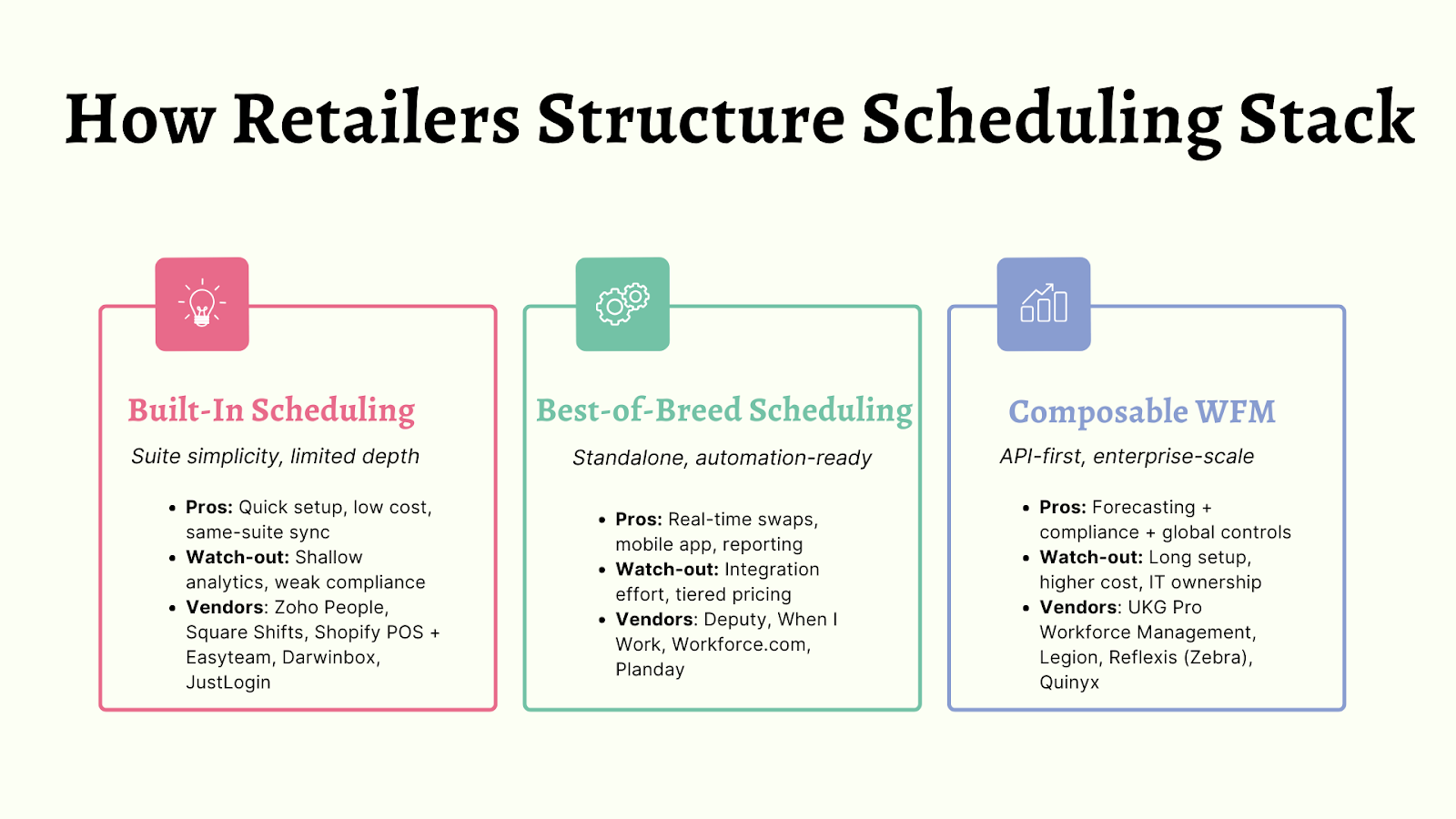
What You’ll Need to Balance
No scheduling platform checks every box. The right fit depends on where you are in scale, how disciplined your data flows are, and how your teams like to run stores day to day.
- Depth vs Ease
Lightweight tools get you live in a week and cover the basics, but they rarely forecast demand or handle complex rules. Deeper platforms add compliance, cost analytics, and smarter staffing, yet they need clean inputs and steadier processes to shine.
- Speed vs Control:
POS-linked schedulers sync fast and keep everything in one place, though they offer fewer exceptions and custom rules. API-first systems let you design for edge cases and complex hierarchies, as long as IT is prepared to own integrations and governance.
- Ops vs Finance Alignment:
Store teams want last-minute flexibility when people call in or traffic spikes. Finance wants predictability and guardrails on overtime. The right system sits in the middle: it forecasts demand, enforces budgets, and still gives managers practical levers.
- Automation vs Human Judgment:
Auto-scheduling works well in standardized formats like QSR and pharmacy, where patterns are stable. Service-heavy or boutique formats benefit from manager oversight, especially for skill matching, premium shifts, and client appointments.
- Regional Compliance:
Rules change by state and country: rest periods, overtime caps, weekend mandates, and youth labor restrictions. Many global tools are thin here, especially across APAC. Prioritize vendors with localized rule engines, configurable pay differentials, and clear update cadences.
How to Evaluate Scheduling Platforms
Before you compare demos or pricing sheets, evaluate how each platform fits your operating rhythm. The best scheduling system will sync with how your stores actually run.

Pro tip: Score vendors 1–5 on each criterion. A vendor that integrates easily but hides pricing complexity is often riskier than one that takes longer to deploy.
10 Key Questions to Ask Vendors
- Can it auto-generate schedules using POS, sales, or foot-traffic data?
- Does it offer labor forecasting or sales-to-labor ratio insights?
- Does it support mobile clock-in/out, time-off requests, and manager approvals, and handle shift swaps and absence coverage in real time?
- Are local labor laws (breaks, weekly caps, overtime) pre-built?
- Can you define custom rules—max hours, fair rotation, and pay differentials?
- Can schedules, hours, and costs export cleanly to payroll, ERP, or BI tools?
- Does it integrate with SSO or HRIS for user management and access control?
- What’s the typical rollout timeline for 50–100 stores?
- What visibility do district or regional managers get out of the box?
- Does it track labor cost %, productivity, and variance vs plan automatically, with real-time dashboards for both HQ and store managers?
Red Flags: Watch for These Before You Sign
- If the vendor cannot demonstrate live scheduling analytics by Week 2 of the pilot, the system may be over-engineered for your size.
- Vendor forces professional services for every rule change, slowing agility and inflating long-term costs.
- Per-user pricing spikes during seasonal hiring, making the total cost unpredictable during high-volume months.
- Lacks local support in key APAC countries, which can delay rollout and compliance updates.
Choose the platform that fits your operating reality today and can stretch with you tomorrow. If the tool demands more discipline than your organization can support, it will slow you down. If it leaves you short on forecasting, controls, or compliance, it will cost you later.

Final Guidance & Scenario Fit
The right scheduling stack depends on store footprint, data maturity, and team capacity. Match the model to your stage and resist over-engineering too early.
Boutique or Single-Brand Chain (5–20 stores)
- Recommended Path: Start with a POS-native or lightweight scheduler for speed and simplicity.
- Example Vendors: Zoho People, Square Shifts, Shopify POS + Easyteam (app), Darwinbox, JustLogin
Why It Matters: These tools bring structure without slowing you down. They are fast to deploy and require minimal integration. You can manage rosters, attendance, and basic reporting inside your existing POS or HR system—ideal for lean teams, where one manager oversees multiple stores and budgets are tight.
Omni-channel Mid-Market Retailer (20–200 stores)
- Recommended Path: Adopt a best-of-breed scheduling SaaS that integrates with payroll, POS, and HRIS.
- Example Vendors: Deputy, When I Work, Workforce.com, Planday.
Why It Matters: At this stage, you’re managing variable traffic, seasonal demand, and multi-role teams. Dedicated scheduling platforms deliver automation without losing managerial control. They offer mobile tools for swaps, approvals, and compliance.
Large Enterprise or Multi-Format Chain
- Recommended Path: Deploy a composable workforce management layer that connects scheduling, labor forecasting, and compliance into your enterprise stack.
- Example Vendors: UKG Pro Workforce Management, Legion, Reflexis (Zebra), Quinyx.
Why It Matters: When you operate hundreds of stores or multiple formats, scheduling becomes a data problem, not an admin one. These systems enable forecasting-driven scheduling, while providing advanced compliance controls and centralized governance for complex organizations.
High-Turnover or Multi-Country Formats (QSR, Convenience, Pharmacy)
- Recommended Path: Use a hybrid or mobile-first scheduling platform with strong localization and real-time shift agility.
- Example Vendors: Deputy, Workforce.com, Quinyx, Reflexis (especially in compliance-heavy verticals)
Why It Matters: In fast-moving, high-turnover environments like QSRs or convenience chains, the ability to adjust shifts dynamically is critical. These platforms combine mobile-first interfaces for frontline flexibility with localized compliance engines that adapt to market-specific labor laws. They help reduce no-shows, tighten overtime control, and keep coverage aligned to real-time footfall or demand.
The right scheduling platform doesn’t just fill shifts. It predicts them. Choose your scheduling stack based on how your stores actually operate. For smaller chains, simplicity and adoption matter more than analytics. For larger enterprises, forecasting accuracy and compliance control define ROI. The goal isn’t to digitize faster. It’s to ensure every shift works harder for your margin. Start where the pain is most visible—missed coverage, rising overtime, low staff morale—and expand once you see measurable savings in labor cost per sale.
A good pilot shows early traction within one pay cycle:
- Higher schedule adherence %
- Fewer unfilled shift hours
- Labor cost closer to plan
If ROI emerges within 45 days, scale it. The best scheduling SaaS should simplify your week, not add another dashboard to manage.
Next Steps
- Pilot in 2–3 stores using the current POS and payroll systems.
- Track key metrics: adherence, cost variance, overtime reduction.
- Gather feedback from both managers and staff—ease of swaps, visibility, mobile usability.
- Refine rollout plan for broader deployment once ROI is proven.
Workforce scheduling may seem tactical, but it’s quietly strategic. The retailers getting it right aren’t chasing headcount. They’re orchestrating labor like inventory: dynamic, data-driven, and demand-aligned.
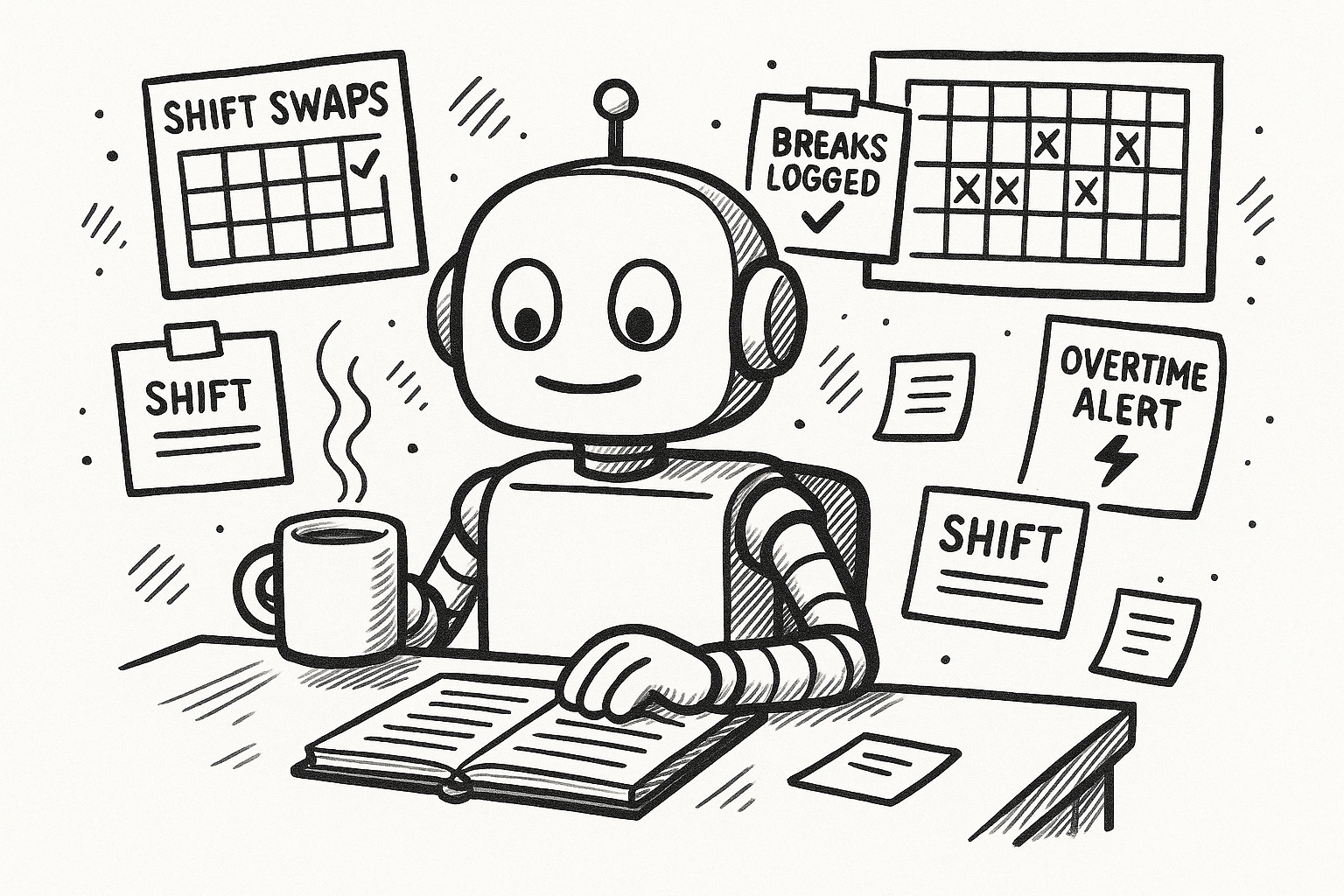

.avif)


.avif)